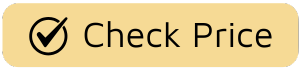That familiar summer feeling is creeping in. The air gets thick, the days get longer, and the silent dread of the upcoming electricity bill begins to loom. Before you resign yourself to cranking up the air conditioner, let’s talk about the unsung hero of home cooling: the electric fan. The key to unlocking its power lies not just in flicking a switch, but in understanding exactly how to save electricity with a fan. Forget what you think you know; we’re about to transform this simple appliance from a mere air-mover into a strategic tool for ultimate comfort and energy efficiency.
At Electric Fant, we believe that a breeze should be a beautiful thing—both in how it feels and in its impact on your wallet and the planet. Let’s dive into the art and science of smart cooling.

The Humble Fan: A Quick Breeze Through History
Before we get into the nitty-gritty, it’s worth appreciating how far we’ve come. The first electric fan made its debut in the 1880s, a clunky, two-bladed contraption that was more of a luxury novelty than a household staple. It was a simple machine with a simple purpose: to create a breeze. Fast forward over a century, and the technology has evolved dramatically. Today’s fans are marvels of engineering, designed for whisper-quiet operation, optimal air circulation, and, most importantly, incredible energy efficiency.
Not All Fans Are Created Equal: Choosing Your Cooling Companion
The first step in saving electricity is choosing the right tool for the job. Using a massive pedestal fan in a tiny bathroom is as wasteful as trying to cool a grand hall with a small desk fan. Each type has its own strengths.
The Classic Pedestal Fan
This is the versatile workhorse. Adjustable height and oscillating features make pedestal fans perfect for living rooms and bedrooms, allowing you to direct airflow exactly where you need it. They are fantastic for creating a targeted breeze across a bed or a sofa.
The Space-Saving Tower Fan
Sleek, modern, and with a minimal footprint, tower fans are an interior designer’s dream. They oscillate internally and often come packed with features like remote controls, multiple speed settings, and timers. Their gentle, wide-angled breeze is ideal for cooling a broader area without creating a disruptive blast of air. For a look at some of the most advanced models, you can explore our range of tower fans.
The Mighty Ceiling Fan
A ceiling fan is an investment in whole-room comfort. Unlike other fans that create a directional breeze, a ceiling fan excels at air circulation. It moves the entire volume of air in a room, which is a game-changer for both summer and winter efficiency.
The Compact Box Fan
Don’t underestimate the humble box fan. While not the most stylish, it’s a powerhouse for specific tasks. It can be placed in a window to pull cool evening air into the house or to exhaust hot, stale air out. It’s a simple, effective, and incredibly low-cost way to cool a room.
How to Choose the Right Electric Fan? The Smart Buyer’s Checklist
Choosing the right fan involves looking beyond the price tag. The most energy-efficient choice is the one that best suits your space and needs, preventing you from running a fan that’s too powerful or not powerful enough.
The right electric fan is one that matches your room’s size, meets your noise tolerance, and has features that promote energy savings. Consider the fan’s CFM rating for power, its Energy Star certification for efficiency, and features like timers or variable speeds for customized use.
- Size & CFM (Cubic Feet per Minute): This is the most important technical spec. CFM measures the volume of air a fan can move per minute. A higher CFM means more power. Don’t just look at the blade size; a well-designed 16-inch fan can outperform a poorly designed 18-inch one.
- Energy Efficiency: Look for the Energy Star label in the US. This certification means the fan is significantly more energy-efficient than standard models. This small detail can lead to substantial savings over the fan’s lifetime.
- Noise Level (dB): A fan for your workshop can be loud, but one for your bedroom needs to be quiet. Noise levels are measured in decibels (dB). A fan operating under 50 dB is generally considered quiet enough for sleeping.
- Features: Do you need a remote? A timer to turn the fan off after you’ve fallen asleep? Multiple speed settings? These aren’t just for convenience; they are tools for managing energy consumption.
“John Anderson, a home appliance expert, always advises checking the CFM rating for a true measure of a fan’s power, not just its size. It’s the difference between creating a gentle breeze and creating a wind tunnel, and using the right amount of power is the first step to saving electricity.”
The Core Secrets: How to Save Electricity with Your Fan
You’ve chosen the perfect fan. Now, let’s make it work for you. Using a fan intelligently is where the real savings begin.
Pair it With Your AC (The “Wind Chill” Effect)
This is the single most effective strategy. A fan doesn’t lower the room’s temperature; it creates a wind chill effect that makes you feel cooler by helping sweat evaporate from your skin more quickly.
By running a fan, you can raise your air conditioner’s thermostat by up to 4 degrees Fahrenheit and feel just as comfortable. Since your AC is one of the biggest energy hogs in your home, every degree you raise the thermostat can save you 3-5% on cooling costs. Think of your fan and AC as dance partners; they work together to create perfect harmony.
Direction Matters: Summer vs. Winter Mode
This one is for all the ceiling fan owners out there. Did you know your fan has a directional switch?
- In Summer: Your fan blades should rotate counter-clockwise. This pushes cool air straight down, creating that pleasant, direct breeze.
- In Winter: Flip the switch so the blades rotate clockwise. This pulls cool air up, displacing the warm air that naturally rises and pooling near the ceiling, pushing it back down along the walls. This helps your heating system work more efficiently!
Use Timers and Smart Features
Modern fans, like many in the Electric Fant smart collection, are equipped with timers and smart settings. Use them! Set a timer for the fan to turn off an hour or two after you go to bed. There’s no point in running a fan in an empty room all night long.
Cleanliness is Next to Efficiency
A dusty, grimy fan is an inefficient fan. Layers of dust on the blades create drag, forcing the motor to work harder and use more electricity to achieve the same result. Regular cleaning is essential.
- Unplug the fan. Safety first, always.
- Disassemble the grill. Most fan cages are held on by clips or small screws.
- Wipe the blades. Use a damp cloth with a bit of mild soap to wipe down each blade thoroughly.
- Clean the grill. Wash the front and back grills in soapy water and let them dry completely.
- Reassemble. Once everything is dry, put it back together. You’ll be amazed at how much better it performs.
Place it Strategically
Where you put your fan can make a huge difference. To create a cross-breeze, place a fan facing into the room near an open window. At night, you can place one fan facing in at one window and another (like a box fan) facing out at another window to create a powerful cooling current that pulls in cool night air and pushes out hot daytime air.
The Showdown: Fans vs. Air Conditioners
There’s no contest when it comes to energy consumption. The difference is staggering.
A central air conditioning unit can use between 3,000 and 5,000 watts of electricity. A typical pedestal or tower fan, on the other hand, uses only about 50-100 watts on its highest setting. That means you could run over 30 fans for the same energy cost as one AC unit.
While a fan can’t dehumidify or chill the air like an AC, using them in tandem is the ultimate strategy for anyone serious about how to save electricity with a fan while staying perfectly cool.
Frequently Asked Questions (FAQ)
Is it cheaper to run a fan or AC?
Absolutely. Running a fan is significantly cheaper than running an air conditioner. A fan uses a tiny fraction of the electricity an AC unit does, often costing just pennies per hour to operate, while an AC can cost a dollar or more per hour.
Can you leave a fan on all night to save electricity?
Leaving a fan on all night is fine for personal comfort, but it doesn’t save electricity if no one is in the room to feel its cooling effect. Fans cool people, not rooms. To save energy, use a timer to have it shut off after you’ve fallen asleep.
Does a bigger fan use more electricity?
Generally, yes. A larger fan with a more powerful motor will consume more watts than a smaller one. However, an energy-efficient large fan might use less electricity than an old, inefficient small fan. Always check the wattage or look for an Energy Star label.
How often should I clean my fan for peak efficiency?
For a fan that’s used daily during warm seasons, a good cleaning once a month is recommended. If you live in a particularly dusty environment or have pets, you might need to clean it every two weeks to keep it running smoothly and efficiently.
What does an Energy Star rating mean for a fan?
An Energy Star rating means the fan has been independently certified by the U.S. Environmental Protection Agency to be at least 20% more energy-efficient than standard models. Choosing an Energy Star fan is a guaranteed way to save energy and money.
Your Cool, Efficient Future Awaits
The electric fan is more than just a simple appliance; it’s a sophisticated tool for managing your home’s climate and your budget. By choosing the right model, using it strategically alongside your other cooling systems, and keeping it well-maintained, you can enjoy a cool, comfortable home without the shock of a high energy bill.
Embracing these simple principles is the key. Mastering how to save electricity with a fan is an achievable goal that pays dividends in comfort and savings. Go on, put these tips into practice and feel the difference for yourself.