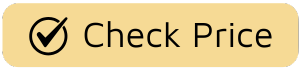There’s nothing quite like the sudden, deafening silence when your trusty fan gives up the ghost on a sweltering afternoon. One minute, you’re enjoying a cool breeze; the next, you’re left in a still, warm room. Before you resign yourself to a sweaty fate or start shopping for a new fan, there’s a good chance the solution is surprisingly simple and costs less than a cup of coffee. This guide will walk you through How To Replace Electric Fan Fuse, a quick fix that can bring your cooling companion back to life. As the experts in air circulation at Electric Fant, we believe in empowering you not just to choose the right fan, but also to understand and maintain it for years of comfort.

First, Why Do Fan Fuses Even Blow?
Think of a fuse as a tiny, heroic bodyguard for your fan’s motor. Its one job is to sacrifice itself to protect the fan from electrical harm. When it blows, it’s usually for a good reason. Understanding why can help you prevent it from happening again.
A fan fuse typically blows due to a sudden surge in electrical current. This can be caused by:
- Power Surges: An unexpected spike in your home’s electricity, perhaps from a nearby lightning strike or issues with the power grid.
- A Strained Motor: If dust, hair, and debris build up around the motor, it has to work harder to spin the blades. This extra effort draws more power, which can overload and blow the fuse.
- Age and Wear: Like any component, the motor can become less efficient over time. An aging motor might draw more current than it did when it was new, eventually leading to a blown fuse.
- Physical Obstruction: A blade getting caught on a cord or piece of furniture can cause the motor to stall, creating an instant power spike that trips the fuse.
Safety First: Your Pre-Repair Checklist
Before you even think about touching a screwdriver, let’s talk safety. Working with any electrical appliance, no matter how simple, requires caution. We’re dealing with electricity, after all.
“A fuse is your fan’s designated fail-safe,” notes Maria Jenkins, our Lead Electrical Engineer at Electric Fant. “Replacing it is straightforward, but respecting the electrical current it manages is absolutely critical. Always disconnect the power source first—no exceptions.”
Here is your essential safety checklist. Go through it every single time.
- Unplug the Fan: This is the most important step. Don’t just turn it off at the switch; physically remove the plug from the wall socket.
- Work in a Dry, Well-Lit Area: Make sure your hands, the fan, and your workspace are completely dry. Good lighting will help you see the small components you’re working with.
- Gather Your Tools: You won’t need much. Typically, a small flathead screwdriver is all it takes. You’ll also need the correct replacement fuse.
- Get the Right Fuse: This is non-negotiable. Fuses are rated in amperes (A). You must replace the old fuse with a new one of the exact same amperage. Using a higher-rated fuse can create a fire hazard because it won’t blow when it should, allowing the motor to overheat. Check the old fuse or the fan’s plug for the correct rating (it’s often 3A or 5A for small appliances).
Your Step-by-Step Guide on How to Replace Electric Fan Fuse
Ready? With the fan unplugged and your tools at hand, you’re just a few minutes away from a cool breeze. The fuse is almost always located inside the plug itself.
- Locate the Fuse Compartment: Look closely at the plug head. You should see a small, rectangular panel, often marked with the word “FUSE.” It might have a small slot or arrow indicating how to open it.
- Open the Compartment: Use your small flathead screwdriver to gently slide or pry the cover open. Be careful not to use too much force, as you don’t want to break the plastic. The cover should slide out, revealing the fuse.
- Remove the Old Fuse: The fuse is a small glass or ceramic cylinder with metal caps on each end. You can usually use your fingernail or the tip of the screwdriver to gently pry it out of its clips. It might be snug, so a little wiggling may be necessary.
- Inspect the Old Fuse: A blown fuse often has visible signs. You might see a dark or smoky mark inside the glass tube, or the thin wire filament running through the center will be broken. Sometimes, there’s no visible sign, but it’s still faulty.
- Confirm the Amperage: Take a close look at the metal cap on the end of the old fuse. The rating will be stamped on it (e.g., “3A”). Your replacement fuse must match this number exactly. It’s a great idea to take the old fuse with you to the hardware store to ensure you get a perfect match.
- Install the New Fuse: Gently press the new fuse into the clips where the old one was. Make sure it’s seated securely.
- Close the Compartment and Test: Slide the fuse cover back into place until it clicks shut. Now, you can plug the fan back into the wall and turn it on. If a blown fuse was the only issue, your fan should spring back to life.
Fuse Replaced, But Still No Breeze? What to Check Next
If you’ve followed the steps on how to replace electric fan fuse and your fan still isn’t working, the problem lies elsewhere. The fuse did its job and protected the fan from a more serious issue. Here are a few other common culprits.
- The Power Cord: Inspect the entire length of the power cord for any visible damage, cuts, or frays. A damaged cord is a safety hazard and may be the root of the problem.
- The Switch: Sometimes the internal mechanism of the fan’s control switch can wear out. If the fan works on some speeds but not others, this could be the issue.
- The Motor is Seized: Over time, the lubrication inside the motor can dry up, or dirt can cause it to seize. Try spinning the blades by hand (with the fan UNPLUGGED!). If they feel stiff or don’t spin freely, the motor is likely the problem. Fixing a seized motor is often a job for a professional and may not be cost-effective for an older fan.
If troubleshooting points to a more complex motor or electrical issue, it might be time to consider a replacement. Modern fans, like those in the Electric Fant collection, offer superior energy efficiency, quieter operation, and advanced features that can significantly improve your home’s air circulation.
Preventing Future Issues: The Art of Fan Maintenance
You can extend the life of your fan and prevent blown fuses with a little bit of regular care. Think of it as a five-minute-a-year investment in your comfort.
- Clean it Regularly: At least once a season, unplug your fan and give it a thorough cleaning. Use a vacuum with a brush attachment to remove dust from the grilles and motor housing. A wipe-down with a damp cloth will take care of the rest.
- Check for Free Blade Movement: With the fan unplugged, give the blades a spin by hand. They should move freely and quietly for several rotations. If you feel any resistance, it’s a sign that the motor needs cleaning or lubrication.
- Ensure Proper Airflow: Don’t place your fan in a tight corner where the motor can’t get enough air to stay cool. Good ventilation around the motor housing is key to preventing overheating.
Frequently Asked Questions (FAQ)
Q: Can I use a fuse with a higher amp rating if the original keeps blowing?
A: Absolutely not. This is extremely dangerous. The fuse is rated to protect the specific wiring and motor of your fan. A higher-rated fuse won’t blow when it needs to, which can cause the fan’s motor to overheat, melt wiring, and potentially start a fire. Always use a fuse with the exact same amperage.
Q: Where is the fuse located on a pedestal fan or tower fan?
A: On almost all modern pedestal, desk, and tower fans sold in regions like the UK and parts of the US, the fuse is located within the plug head itself. It is rarely located in the base or motor housing of the fan for user-serviceable designs.
Q: How do I know for sure if a fan fuse is blown?
A: The most obvious sign is a broken filament wire inside the glass tube or a dark, burnt spot. However, a fuse can fail without any visible signs. If your fan suddenly stops working, the fuse is the first, easiest, and cheapest component to check and replace.
Q: Is it okay to leave an electric fan on all night?
A: Yes, modern fans are designed for continuous operation. However, for better energy efficiency and to reduce wear, consider using a fan with a timer function. Our Electric Fant models feature programmable timers that allow you to stay cool while you fall asleep without running the fan all night long.
Q: How much money can I save by using a fan instead of an air conditioner?
A: The savings are substantial. A central air conditioner can use 3,500 watts or more, while a typical cooling fan uses only 30-60 watts. While a fan moves air rather than cooling it, the wind chill effect can make a room feel several degrees cooler, allowing you to raise your thermostat and save significantly on your energy bill.
A Simple Fix for a Cool Result
That sudden silence from your fan doesn’t have to mean the end of your cool comfort. More often than not, a tiny, inexpensive fuse is all that stands between you and a refreshing breeze. By learning how to replace electric fan fuse safely and correctly, you not only save yourself the cost of a new appliance but also gain a bit of confidence in maintaining the devices you rely on every day. A well-maintained fan is a reliable partner in comfort, and with these simple steps, you can ensure that partnership lasts for many seasons to come.