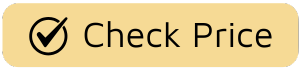There’s a unique kind of frustration that builds in the dead of night. It’s that moment when you’re caught between the desperate need for a cool breeze and the equally strong desire for silence. That gentle hum you welcomed at 9 PM has morphed into a rattling, whirring monster by 2 AM. If this sounds familiar, you’re not alone. Learning How To Reduce Fan Noise At Night isn’t just about tweaking a home appliance; it’s about reclaiming your sanctuary and achieving the deep, restorative sleep you deserve. Here at Electric Fant, we believe that comfort should never come at the cost of peace. We’re not just engineers and designers; we’re storytellers of comfort, and this is the story of how to turn your noisy fan into a silent partner for a perfect night’s sleep.

First, Why Is Your Fan So Loud Anyway?
Before we can silence the beast, we need to understand what makes it roar. A noisy fan is usually a fan that’s trying to tell you something. Think of it less as a flaw and more as a cry for help. The good news is that most common causes are surprisingly easy to diagnose and fix.
The Usual Suspects: A Breakdown of Fan Noise
- Dust and Grime Buildup: This is the number one culprit. Over time, dust cakes onto the fan blades, creating an imbalance. Imagine a tiny weight clipped to just one blade. As it spins, that imbalance creates a wobble, which translates into rattling and humming sounds. It also makes the motor work harder, which can add to the noise.
- Loose Screws and Components: Your fan is a machine with moving parts. Vibrations from daily use can slowly loosen screws holding the blade cage (the grille), the motor housing, or the base. This creates those annoying rattling or buzzing sounds that seem to amplify in a quiet room.
- Wobbly Blades or Base: An uneven surface can make even the best fan wobble. If the fan isn’t sitting perfectly flat on the floor, the entire unit will vibrate. Similarly, if the blades themselves are warped or have been knocked out of alignment, they’ll cut through the air unevenly, causing a distinctive “whooshing” or buffeting sound.
- An Aging Motor: Like any mechanical part, a fan motor wears down over time. The internal lubricants can dry up, and bearings can become worn. This often results in a persistent, low-frequency humming or grinding noise that no amount of cleaning can fix.
Your Action Plan: How to Reduce Fan Noise at Night
Ready to roll up your sleeves? Most of the time, a little TLC is all it takes to restore your fan to its whisper-quiet glory. Follow these steps, and you’ll be on your way to a more peaceful slumber.
- Start with a Deep Clean (The Right Way): This is more than a quick wipe-down. Unplug your fan completely first! Then, carefully disassemble the grille or cage. Use a damp cloth to meticulously wipe down each side of every single blade. You’ll be shocked at how much gunk comes off. Use a can of compressed air or a soft brush to clean dust out of the motor housing vents. A clean fan is a happy, quiet fan.
- The “Tighten-Up” Routine: With the fan still unplugged, go on a mission to find any loose screws. Gently check the screws holding the grille, the motor to the stand, and the base. You don’t need to overtighten them, just make sure they are snug. This simple step can eliminate a huge amount of rattling.
- Create a Stable Foundation: Where your fan lives matters. A hard, level surface like a hardwood floor or a sturdy, low-pile rug is ideal. If your fan is on a wobbly table or deep-pile carpet, it’s going to vibrate. Try placing a small, solid piece of wood or a dense rubber mat underneath the fan’s base to absorb vibrations and create a more stable footing.
- Check for Blade Balance: After cleaning, visually inspect the blades. Do any of them look bent or warped? If so, you may need to gently try to bend them back into a uniform position. For older metal fans, this is more common. On plastic fans, a warped blade might mean it’s time for a replacement.
- Strategic Placement for Quieter Airflow: Sometimes, the noise isn’t the fan itself, but the air hitting objects. Instead of pointing the fan directly at you, try aiming it at a nearby wall. This allows the air to circulate more gently and indirectly throughout the room, creating a diffuse breeze that feels just as cool but sounds much quieter.
When It’s Time to Upgrade: Choosing a Truly Quiet Fan
You’ve cleaned, you’ve tightened, you’ve leveled—and your fan still sounds like a small aircraft preparing for takeoff. It might be time to accept that your old fan has sung its last quiet tune. But don’t despair! Modern fan technology has made incredible leaps, and choosing a new one is an opportunity to invest in silence.
What’s the Secret to a Whisper-Quiet Fan?
It’s not magic; it’s just better engineering. When you’re shopping for a new fan designed for nighttime use, there are a few key terms and technologies you should look for. Understanding these will empower you to see past the marketing hype and choose a fan that truly delivers on its promise of peace.
- DC Motors: The Silent Revolution
For decades, most household fans used AC (Alternating Current) motors. They’re reliable but can be inefficient and produce a distinct electrical “hum.” The game-changer is the DC (Direct Current) motor. These are brushless motors that use magnets to spin, resulting in significantly less friction, much lower energy consumption (up to 70% less!), and a virtually silent operation, especially at lower speeds. - Aerodynamic Blade Design
Fan blades have evolved far beyond simple flat paddles. Modern designs are inspired by aeronautics, with curved and twisted shapes engineered to slice through the air with minimal resistance. This reduces the “whooshing” sound of air turbulence while moving more air more efficiently. Think of it like the difference between a clumsy paddle and a sleek propeller. - The CFM to dB Ratio
This is the ultimate measure of a fan’s performance.- CFM (Cubic Feet per Minute): This tells you how much air the fan moves. Higher is more powerful.
- dB (Decibels): This measures the noise level. Lower is quieter.
A great fan has a high CFM and a low dB rating. Many manufacturers now proudly display these numbers. For a bedroom, you’ll want something that operates under 40 dB on its lower settings, which is about the sound level of a quiet library.
David Chen, a leading product engineer at Electric Fant, often says, “Don’t be fooled by blade size alone. The true sign of a well-engineered fan is its ability to move a high volume of air without making a racket. Always ask for the CFM and decibel ratings; that’s where the real performance is revealed.”
Comparing Different Types of Cooling Fans
Not all fans are created equal when it comes to nighttime serenity.
- Pedestal Fans: The classic choice. A modern pedestal fan with a DC motor and aerodynamic blades can be a fantastic, quiet option that offers adjustable height and oscillation.
- Tower Fans: These are naturally quieter due to their design, which uses many small vertical blades inside a column. They have a small footprint and often come with features like sleep timers and remote controls, making them a popular bedroom choice.
- Ceiling Fans: When it comes to whole-room air circulation, nothing beats a ceiling fan. They move a massive amount of air at a low velocity, which is inherently quiet. A well-balanced, modern ceiling fan on its lowest setting is often completely inaudible.
Frequently Asked Questions (FAQ)
Q1: Is it safe to leave an electric fan on all night?
A1: Generally, yes. Modern fans are built with safety features to prevent overheating. However, ensure the cord is not frayed and the fan is on a stable surface. For peace of mind, choose a model with a sleep timer that automatically turns the fan off after a set period.
Q2: Does a dirtier fan really make that much more noise?
A2: Absolutely. Dust adds weight and creates an imbalance on the blades, causing them to wobble. This vibration is a primary source of rattling and humming. A simple cleaning is the most effective first step in any effort to reduce fan noise at night.
Q3: What’s a good decibel (dB) level for a bedroom fan?
A3: For sleeping, aim for a fan that operates below 40 dB on its lowest setting. For comparison, a whisper is around 30 dB, and a quiet library is about 40 dB. Anything above 50 dB may start to interfere with sleep for light sleepers.
Q4: Why do some fans have a ‘Sleep Mode’ or ‘Natural Breeze’ mode?
A4: These modes are designed for better sleep. ‘Sleep Mode’ typically starts at a set speed and gradually decreases the fan speed over the course of the night. ‘Natural Breeze’ mode varies the fan speed to simulate a gentle, inconsistent outdoor breeze, which many people find more soothing than a constant airflow.
Q5: Can lubricating a fan motor help reduce noise?
A5: For some older fan models with accessible oil ports, adding a few drops of electric motor oil (do not use WD-40!) can quiet a squeaky motor. However, most modern fans have sealed motors that do not require lubrication. Attempting to oil a sealed motor can cause damage.
Your Journey to a Quiet Night Ends Here
A good night’s sleep shouldn’t be a luxury. It’s the foundation of a healthy, productive life. The persistent hum of a noisy fan, while seemingly minor, can chip away at the quality of your rest. By following these simple maintenance tips—cleaning, tightening, and stabilizing—you can often solve the problem without spending a dime.
And when it is time for an upgrade, you’re now equipped with the knowledge to choose a fan that is not just a cooling device, but a true partner in tranquility. Look for that magical combination of a powerful DC motor, smart blade design, and a low decibel rating. We at Electric Fant are dedicated to engineering that perfect, silent breeze, because we believe the best kind of technology is the kind you can feel, but barely hear. Now you know how to reduce fan noise at night and can finally enjoy the cool, quiet comfort you’ve been dreaming of.