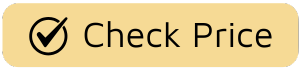There’s nothing quite like the feeling of a cool breeze on a warm day, all summoned with the simple press of a button. But what happens when that button does… nothing? If you’re struggling with How To Fix Remote Control Fan Not Working, you’re not alone. It’s a frustrating moment that can turn your comfortable oasis into a stuffy room in an instant. Here at Electric Fant, we believe that comfort should be effortless. We’ve spent years perfecting the art of air circulation, and that expertise extends to helping you solve these little hiccups. So, take a deep breath. We’re going to walk through this together, step by step, and get that breeze flowing again.

First things First: The Simple Checks Everyone Skips
Before you start thinking about complex repairs or calling a technician, let’s cover the basics. In my experience, nine times out of ten, the solution to a non-responsive fan remote is surprisingly simple. Think of this as the essential pre-flight check for your cooling system.
Are the Batteries Really Okay?
I know, I know—it sounds obvious. But you’d be amazed how often this is the culprit. Don’t just assume the batteries are good.
- Replace Them: Swap out the existing batteries with a fresh, brand-new set from a sealed package. Sometimes, batteries that have been sitting in a drawer can lose their charge.
- Check the Orientation: Double-check that the positive (+) and negative (-) ends are aligned correctly with the markings inside the battery compartment. It’s an easy mistake to make when you’re in a hurry.
- Clean the Contacts: Over time, the metal contacts where the batteries sit can get a little grimy or even corrode. Take a dry cloth or a pencil eraser and gently rub them until they’re shiny. This ensures a solid connection.
Is There a Clear Line of Sight?
Most fan remotes use an infrared (IR) signal, just like your TV remote. Think of it as a tiny, invisible flashlight. If something is blocking its beam, the fan’s receiver won’t get the message.
- Obstructions: Make sure there are no pieces of furniture, decorations, or even thick curtains between you and the fan.
- Distance and Angle: Try moving closer to the fan and pointing the remote directly at the receiver unit (usually a small, dark plastic sensor on the fan itself). Sometimes being too far away or at an extreme angle can weaken the signal.
Diving a Little Deeper: Remote and Receiver Troubleshooting
If the simple checks didn’t do the trick, it’s time to investigate a bit further. The remote and the fan have a two-way relationship; the remote “talks” and the fan “listens.” We need to figure out which one is having trouble.
Testing the Remote’s Signal
Here’s a clever little trick using your smartphone to see if the remote is even sending a signal.
- Open the camera app on your smartphone.
- Point the fan remote at the camera lens.
- Press and hold any button on the remote.
- Look at your phone’s screen. You should see a faint blinking light (often purple or white) coming from the tip of the remote.
If you see the light, congratulations! Your remote is sending a signal. The problem likely lies with the fan’s receiver. If you don’t see a light, the remote itself is probably the issue.
Waking Up the Fan’s Receiver
The receiver is the fan’s “ear.” If it’s not listening, it doesn’t matter how loud the remote is “shouting.” Let’s try to reset it.
- Power Cycle the Fan: This is the classic “turn it off and on again” solution, and it’s surprisingly effective for resetting electronics.
- Turn the fan off using its manual controls (a pull chain or a switch on the unit).
- Go to your circuit breaker and flip the breaker that powers the fan to the OFF position.
- Wait for at least 60 seconds. This allows any residual power in the receiver to dissipate completely.
- Flip the breaker back ON.
- Turn the fan back on using its manual controls.
- Try using the remote again.
This simple power cycle can often resolve temporary glitches or electronic confusion within the receiver, making it receptive to the remote’s signal once more.
The Digital Handshake: How to Fix Remote Control Fan Not Working by Re-Pairing
Modern fans, especially those with multiple speeds and features like dimmable lights, often require the remote to be “paired” or “synced” with the fan’s receiver. Think of it as a unique digital handshake that ensures your remote only controls your fan, not your neighbor’s. Sometimes, a power surge or changing the batteries can cause them to forget this handshake. Re-pairing them is often the ultimate solution for how to fix remote control fan not working.
While the exact process can vary between models, the general principle is the same. Always check your fan’s user manual first for specific instructions. However, a common procedure looks something like this:
- Cut the Power: Turn off the power to the fan at the circuit breaker for about 30 seconds.
- Restore the Power: Turn the breaker back on.
- Press the Pairing Button: Within 30-60 seconds of restoring power, press and hold a specific “pairing” or “learn” button on your remote. This button might be labeled with a symbol, or you might need to press a combination of buttons (e.g., holding the “Fan Off” and “High” buttons simultaneously).
- Look for a Confirmation: The fan will often give you a sign that the pairing was successful. The light might blink, or the fan might beep.
- Test the Functions: Try all the buttons on your remote—speed controls, light controls, timers—to ensure everything is working correctly.
“Many users get frustrated when a remote stops working after a battery change,” notes home appliance expert Sarah Jenkins. “What they often don’t realize is that some models are designed to re-enter pairing mode briefly after power is restored. Acting quickly within that first minute is key to re-establishing the connection.”
What About Dip Switches?
Older remote control fans use a different system: dip switches. These are tiny physical switches located in both the remote’s battery compartment and on the fan’s receiver unit.
- For the pairing to work, the pattern of these switches (up or down) must be identical in both the remote and the fan.
- If your remote stops working, open it up and check the dip switch pattern. Then, check the receiver on the fan (you may need to lower the fan’s canopy to access it) and ensure the patterns match perfectly. Changing the pattern on both devices can also sometimes resolve interference issues.
Could It Be Interference?
We live in a world filled with wireless signals. Sometimes, other electronic devices can interfere with the signal from your fan remote, especially if it’s an RF (Radio Frequency) model instead of an IR one.
- Common Culprits: Cordless phones, garage door openers, wireless routers, and even some LED light bulbs can operate on similar frequencies.
- Troubleshooting: Try turning off other nearby electronic devices one by one to see if the remote starts working. If you find the culprit, try moving it further away from the fan. If your fan uses dip switches, changing to a new, unique combination can also solve this.
When It’s Time for a New Remote (or Fan)
If you’ve tried all the steps above and your remote is still unresponsive, it might be time to accept that the remote or the receiver has reached the end of its life.
- Order a Replacement Remote: You can often order a direct replacement from the manufacturer. Just make sure you have your fan’s model number handy.
- Consider a Universal Remote: Universal fan remotes are available and can be a good option, but check for compatibility with your fan’s brand and model before purchasing.
- An Opportunity for an Upgrade: A non-working fan can also be the perfect excuse to upgrade. Modern fans, like those in our Electric Fant collection, offer incredible leaps in energy efficiency, whisper-quiet operation, and smart home integration. Investing in a new, high-quality cooling fan, whether it’s a sleek tower fan or a powerful pedestal fan, can improve your home’s air circulation and lower your energy bills for years to come.
Frequently Asked Questions (FAQ)
Q1: Can I use any universal remote for my ceiling fan?
A1: Not necessarily. You need a universal remote specifically designed for ceiling fans, as they operate on different frequencies than TV or stereo remotes. Always check the remote’s compatibility list to ensure it works with your fan’s brand and model before you buy.
Q2: Why did my remote suddenly stop working after I changed the light bulbs?
A2: Some lower-quality LED or CFL bulbs can cause radio frequency interference that disrupts the signal between your remote and the fan’s receiver. Try switching to a different, higher-quality brand of bulb to see if that resolves the issue.
Q3: My fan turns on and off by itself. What does that mean?
A3: This is a classic sign of signal interference. It’s likely that a neighbor’s remote (for their fan or garage door) is on the same frequency. If your fan has dip switches, changing them to a new, unique combination on both the remote and receiver should solve the problem.
Q4: Is it cheaper to replace the remote or the receiver unit in the fan?
A4: Replacing the remote is almost always cheaper and easier than replacing the receiver, which requires some electrical work. For this reason, it’s always best to rule out the remote as the problem first before attempting to replace the receiver unit.
Q5: How do I know if my remote is IR (Infrared) or RF (Radio Frequency)?
A5: The easiest way is the camera test mentioned earlier. If you see a light through your phone camera, it’s an IR remote that requires a line of sight. If you don’t see a light, it’s likely an RF remote, which can work through walls and is more susceptible to frequency interference.
A Breeze of Confidence
Dealing with a faulty remote can be a hassle, but with a little systematic troubleshooting, you can often pinpoint the problem yourself. By starting with the basics and moving on to more specific steps like re-pairing, you’ll be able to solve the vast majority of remote control issues. Remember, a well-maintained fan is a reliable source of comfort. By understanding these simple fixes, you’re not just learning how to fix remote control fan not working; you’re empowering yourself to maintain a perfect, breezy environment in your home.