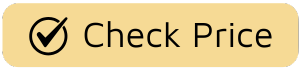There’s a subtle language our home appliances speak, and sometimes, they cry for help. If your trusted fan has started humming a little too loudly, feels hot to the touch, or gives off a faint, concerning smell, it’s not just tired—it’s overheating. Before you start searching for a replacement, learning How To Fix Fan Motor Overheating is often simpler than you think. It’s a problem we at Electric Fant know all too well, not because our fans have it, but because we’ve dedicated decades to engineering it out of existence. Consider us your guide to understanding the heart of your fan and bringing back that cool, quiet breeze you love.
That warm, sometimes hot, casing around your fan’s motor is a clear sign that something is wrong. An overheating motor is not only a performance killer, reducing air circulation and hiking up your energy bill, but it can also be a genuine safety hazard. Let’s roll up our sleeves, unplug that fan, and dive into the common causes and straightforward solutions to get your cooling companion back in top shape.

Why is My Fan Motor Getting So Hot?
Before we get to the fix, it’s crucial to play detective. Understanding the “why” behind the problem is the first step to a lasting solution. Think of your fan’s motor as its engine; if it’s working too hard for too little output, it’s going to run hot.
Here are the most common culprits:
- The Dust Invasion: This is, without a doubt, the number one cause. Over time, dust, pet hair, and other airborne debris get pulled into the motor housing. This buildup acts like a thick winter coat, trapping heat and preventing the motor from cooling itself properly.
- Lack of Lubrication: The bearings inside the motor allow the shaft to spin smoothly and quietly. As the factory lubrication dries up over years of use, friction increases. More friction means more heat, forcing the motor to work harder just to turn the blades.
- Mechanical Strain or Obstruction: Is it harder to spin the fan blades by hand than it used to be? A bent shaft, worn-out bearings, or even something as simple as string or hair wrapped tightly around the spindle can create physical resistance, causing the motor to strain and overheat.
- Age and General Wear: Like any mechanical device, fan motors have a lifespan. Internal components can wear down, windings can degrade, and the motor simply loses its efficiency, generating more heat as a byproduct of its operation.
Safety First: A Non-Negotiable Checklist
Before you even think about touching a screwdriver, let’s get the most important step out of the way. Your safety is paramount.
- Unplug the Fan: This isn’t a suggestion; it’s a rule. Disconnect the fan from the power outlet completely. Don’t just turn it off at the switch.
- Let It Cool Down: If the motor housing is hot, give it at least 30 minutes to cool down to room temperature. Working on a hot motor is a burn risk.
- Work in a Well-Lit Area: You’ll need to see what you’re doing. A clean, flat surface like a workbench or a covered dining table is ideal.
- Keep Track of Screws: Grab a small bowl or magnetic tray. Fan screws are small and have a magical ability to disappear forever.
How to Fix Fan Motor Overheating: A Step-by-Step Guide
With safety covered, you’re ready to perform some basic maintenance that solves the issue 90% of the time. This process is generally applicable to most common fans, like a pedestal fan or box fan.
Step 1: Disassemble the Fan Guards
Most fans have a front and back grill or guard held together by clips or a few screws around the perimeter. Carefully unfasten these and set the guards aside. This is also a great time to take them outside or to a sink for a thorough cleaning.
Step 2: Remove the Fan Blades
The fan blades are typically attached to the motor shaft by a cap that unscrews or a small set screw on the side of the blade hub. Note: Some blade caps are reverse-threaded, meaning you turn them clockwise to loosen (“righty-loosey”). If it doesn’t budge one way, gently try the other. Once loose, slide the blades straight off the shaft.
Step 3: The Deep Clean
Now you have clear access to the motor housing. You’ll likely see vents on the front and back of the motor case—this is where the dust demons live.
- Use a can of compressed air to blow out all the accumulated dust from the vents. Do this in a well-ventilated area (or outdoors) as it can get messy.
- Use a dry paintbrush or a soft-bristled toothbrush to dislodge any stubborn, caked-on grime.
- Finish with a vacuum cleaner hose to suck away all the loosened debris. The goal is to make those vents look brand new so air can flow freely and cool the motor as intended.
Step 4: The Lubrication Ritual (For Serviceable Motors)
This step is for older or higher-end fans that have serviceable motors. Many modern, inexpensive fans have sealed motors that cannot be lubricated.
“A common mistake is using the wrong lubricant,” notes John Anderson, a veteran home appliance expert. “WD-40 is a solvent, not a long-term lubricant. It can actually dissolve the remaining grease and make the problem worse over time.”
- Identify Lubrication Ports: Look for tiny holes on the motor housing, usually near where the shaft exits the front and back. They might be covered by a small rubber or plastic plug.
- Apply the Right Oil: Use 2-3 drops of SAE 20 non-detergent electric motor oil. You can find this at most hardware stores. If you can’t find specific motor oil, 3-in-1 oil is a decent alternative.
- Work It In: After applying the oil, manually spin the motor shaft with your fingers for about a minute. This helps distribute the oil evenly throughout the bearings.
Step 5: Reassembly and Testing
Once everything is clean and, if applicable, lubricated, reassemble the fan in the reverse order you took it apart. Make sure all screws are snug but not overtightened. Plug it in, turn it on to the lowest setting, and listen. You should be rewarded with a quieter, smoother operation. Let it run for 10-15 minutes and carefully check the motor housing. It should be significantly cooler—perhaps slightly warm, but not hot.
When Your Fan Is Beyond a Simple Fix
If you’ve cleaned and lubricated your fan and it still overheats, makes grinding noises, or has a noticeable wobble, the issue might be more severe, such as failed bearings or a problem with the electrical windings. At this point, for most household fans, the cost and complexity of a professional repair often outweigh the price of a modern, energy-efficient replacement.
This is where investing in quality pays off. A well-engineered cooling fan, like those in the Electric Fant lineup, is designed with features like thermally protected motors and sealed, permanently lubricated bearings to ensure years of service without the need for this kind of intensive care.
Preventative Care: The Best Fix is Avoidance
You don’t have to wait for a problem to show your fan some love. A little proactive maintenance goes a long way in extending its life and maintaining peak performance.
- Monthly Dusting: Use a soft cloth or the brush attachment on your vacuum to clean the fan guards and blades.
- Seasonal Deep Clean: Once or twice a year (before and after “fan season”), perform the deep cleaning steps outlined above (steps 1-3) to keep the motor breathing easy.
- Listen to Your Fan: Pay attention to new noises. A hum that becomes a buzz or a whir that becomes a grind is an early warning sign.
Frequently Asked Questions
Is a hot fan motor a fire hazard?
Yes, a severely overheating fan motor can be a fire hazard. The excessive heat can melt internal components and ignite accumulated dust and debris. If your fan is extremely hot or smells like burning plastic, unplug it immediately and discontinue use.
How hot is too hot for a fan motor?
As a rule of thumb, a fan motor housing might feel warm to the touch during normal operation, but it should never be so hot that you cannot comfortably keep your hand on it for more than a few seconds.
Can I leave my pedestal fan on all night?
A well-maintained fan from a reputable brand is designed to run for extended periods. However, to ensure safety and energy efficiency, it’s wise to use a model with a timer function or to give it a periodic check to ensure it’s not overheating.
Why is my ceiling fan motor hot?
The same principles apply to ceiling fans. Dust accumulation on top of the motor housing is a primary cause of overheating. Cleaning it regularly and ensuring the blades are balanced (to prevent motor strain) is key.
Does an overheating fan use more electricity?
Absolutely. An overheating motor is an inefficient motor. The strain caused by friction and heat means it has to draw more power from the wall to achieve the same blade speed, leading to lower energy efficiency and a higher bill.
A Cooler, Quieter Future
Understanding how to fix fan motor overheating empowers you to be more than just a user; it makes you a savvy owner. That simple act of cleaning and caring for your appliances not only saves you money but also fosters a more sustainable lifestyle. By reviving that gentle breeze, you’re not just fixing a machine—you’re restoring a piece of your home’s comfort. And should the time come for an upgrade, remember that a fan isn’t just about moving air; it’s about thoughtful design, lasting quality, and the simple, reliable joy of a perfect breeze.