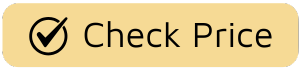Let’s be honest, there are few things more disruptive to a peaceful room than a fan that’s decided to start its own percussion solo. That gentle, soothing whir you bought it for has been replaced by a clicking, grinding, or humming that just won’t quit. If you’re currently dealing with this unwelcome soundtrack, you’re likely searching for how to fix a fan making noise. You’ve come to the right place. Here at Electric Fant, we believe a fan should be felt, not heard. We pour our passion into engineering whisper-quiet air circulation, so we know a thing or two about what makes a fan noisy—and how to restore the peace.
Before you consider banishing your fan to the garage, take a deep breath. Most of the time, these annoying sounds are caused by simple, fixable issues. We’re going to walk you through a step-by-step process to diagnose the problem and bring back that blissful silence. Think of it as a little TLC for one of the hardest-working appliances in your home.

First Things First: Safety Before You Start
This is non-negotiable. Before you even think about touching a screwdriver or a cleaning cloth, unplug your fan from the wall outlet. It doesn’t matter if it’s off; electricity is not something to mess with. Safety is paramount, and ensuring there’s no power running to the unit protects you from any accidental starts or electrical shocks.
Playing Detective: What Kind of Noise Is It?
Not all fan noises are created equal. The specific sound your fan is making is a major clue that can point you directly to the source of the problem. Listen closely. What do you hear?
A Rhythmic Clicking or Ticking Sound
This is one of the most common complaints. A consistent click or tick often means something is physically hitting the fan blades as they rotate. It could be a foreign object, a misaligned fan guard, or even a fan blade itself that has become slightly bent.
A Rattling or Buzzing Noise
Rattling usually points to something being loose. This could be anything from the screws holding the cage together, the nut securing the blades to the motor shaft, or even the base of a pedestal fan not being fully tightened. The vibration from the motor’s operation will cause any loose part to rattle.
A Loud Humming or Grinding
This sound is a bit more concerning as it often originates from the motor itself. A loud hum can indicate a struggling motor, possibly due to a buildup of dirt and grime preventing it from spinning freely. A grinding noise is a more serious sign, often suggesting the internal bearings are worn out or have lost their lubrication.
Your Step-by-Step Guide on How to Fix a Fan Making Noise
Ready to get your hands a little dirty? We’ll break it down into simple, manageable steps. For this process, you’ll likely need a few basic tools: a Phillips head screwdriver, some soft cleaning cloths, a can of compressed air, and a small bottle of all-purpose household oil or sewing machine oil.
Expert Tip: John Anderson, a veteran home appliance technician, warns, “Whatever you do, avoid using WD-40 as a lubricant for your fan’s motor. It’s a solvent and water-displacer, not a true lubricant. Over time, it can attract more dust and actually make the problem worse. Stick to a proper lubricating oil.”
Here is our proven method for silencing that noisy fan:
- Gather Your Tools & Prep Your Workspace: Lay down an old towel or sheet to work on. This protects your floor and catches any dust or debris that falls out. Grab your screwdriver, cloths, compressed air, and lubricant.
- Carefully Disassemble the Fan Cage: Most fans, from a simple box fan to a classic pedestal fan, have a front and back grille or cage held together by clips or screws.
- Look for the screws around the perimeter or the clips holding the two halves together.
- Unfasten them and gently remove the front grille.
- Next, you’ll see a cap in the center of the blades. Most of these unscrew in the opposite direction of normal—so, turn it clockwise to loosen (righty-loosey). This is a safety feature to prevent it from loosening while the fan is on.
- Once the cap is off, you should be able to slide the fan blades straight off the motor spindle. Be gentle.
- Perform a Thorough Deep Clean: You’d be amazed at how much noise is caused by a simple imbalance from dust buildup.
- Take the fan blades and both grilles to a sink or tub and wash them thoroughly with warm, soapy water. An old toothbrush can help get into tight crevices.
- While they’re drying, turn your attention to the motor housing. Use your can of compressed air to blow out all the dust and lint from the vents and around the motor itself.
- Wipe down the motor housing and the rest of the fan body with a damp cloth.
- Inspect for Obstructions and Tighten Everything: With the fan disassembled, it’s easy to spot problems.
- Check that none of the fan blades are bent or cracked. Even a slight warp can throw off the balance and cause a wobble or vibration.
- Check the spindle (the metal pin the blades sit on) for any wrapped hair or string.
- Go around the entire fan and tighten every visible screw—on the motor housing, the stand, the base, and where the oscillating mechanism is located. Vibrations can work these loose over time.
- Lubricate the Motor (The Secret to Silence): This step is crucial for humming or squeaking sounds.
- Look for the small oil ports on the motor housing, often near the front and back of the motor spindle. If there are no dedicated ports, you’ll apply the oil directly to the spindle where it enters the motor.
- Apply just two or three drops of your household or sewing machine oil. Don’t overdo it! Too much oil can attract more dust.
- Manually spin the spindle with your fingers a few times to help work the lubricant into the bearings.
- Reassemble and Test: Once all the parts are completely dry, reassemble the fan in the reverse order you took it apart.
- Slide the blades back on the spindle.
- Screw the cap back on (turning it counter-clockwise, or “lefty-tighty”). Make sure it’s snug.
- Re-attach the front grille, ensuring all clips are snapped in or screws are tightened.
- Plug the fan in and turn it on. Enjoy the sound of silence!
When Is It Time to Call It Quits?
Sometimes, despite your best efforts, a fan is simply at the end of its life. If you’ve cleaned, tightened, and lubricated your fan and it’s still making a significant grinding or rattling noise, it might be time for a replacement. Here are a few signs that a repair isn’t worth the effort:
- A persistent grinding noise that points to failed motor bearings.
- Cracked plastic on the motor housing or fan blades.
- A motor that gets excessively hot to the touch during operation.
- Any visible fraying on the electrical cord.
Investing in a new, high-quality fan can be a smart move, not just for peace and quiet but also for energy efficiency and better performance.
The Electric Fant Philosophy: Designing for Silence
We bring up this topic of how to fix a fan making noise because we’re obsessed with the opposite: engineering for quiet. A fan’s noise level is determined by more than just its motor. It’s a symphony of design choices, from the aerodynamics of the blades to the stability of the base.
Modern fans, especially high-end models, often use Brushless DC (BLDC) motors, which are inherently quieter and more energy-efficient than their AC counterparts. Blade design has also evolved significantly. At Electric Fant, we use advanced fluid dynamics to shape our blades to move the maximum amount of air with minimal turbulence—because turbulence is a primary source of that “whooshing” sound. It’s this dedication to the science of air circulation that sets a premium cooling fan apart. If you’re tired of noisy nights, you might want to explore the world of modern silent fans.
Frequently Asked Questions (FAQ)
Q: Why is my brand new fan making noise?
A: A new fan shouldn’t be noisy. The most common cause is something coming loose during shipping. Unplug it and double-check that the blade cap is fully tightened and that the front and back grilles are properly seated and secured. If it persists, it could be a manufacturing defect, and you should contact the retailer or manufacturer.
Q: How often should I clean my fan to prevent noise?
A: A good rule of thumb is to give your fan a thorough cleaning at the beginning and end of the season you use it most. If you live in a dusty environment or have pets, a quick wipe-down of the blades and grille once a month can go a long way in preventing noise-causing buildup.
Q: I heard a rattling noise and found a loose screw inside. What should I do?
A: If a screw has come loose from the motor housing or another internal part, it’s best to stop using the fan immediately. Attempting to run it could cause further damage. Unless you are very comfortable with appliance repair, this is a sign that it may be time to replace the unit.
Q: Is it okay to leave an electric fan on all night?
A: Generally, yes. Modern fans are designed for continuous operation. However, a fan that is making unusual noises should never be left running unattended. The noise is a sign of a problem—be it friction or a struggling motor—that could potentially become a safety hazard. Fix the noise first.
Q: How to fix a fan making noise if it’s a ceiling fan?
A: The principles are similar but the parts are different. For a ceiling fan, noise is often caused by loose blades, an unbalanced blade holder, or a loose light fixture. Turn the power off at the circuit breaker, then check and tighten all screws on the blade brackets and where they attach to the motor. You can also buy a simple ceiling fan balancing kit to fix any wobble, which is a common source of noise.
Reclaim Your Quiet
That constant, irritating fan noise doesn’t have to be a permanent part of your life. For the cost of a little time and a few drops of oil, you can often restore your fan to its former, silent glory. By following these steps, you now know how to fix a fan making noise and can take back control of your home’s soundscape. A comfortable home is a quiet home, and a well-maintained fan is a key part of creating that perfectly peaceful environment.