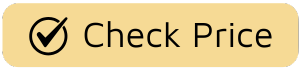Let’s be honest, there’s nothing quite like the midday heat to drain your focus. You’re trying to concentrate, but that stuffy, stagnant air in your office or home workspace has other plans. This is where our comprehensive Desk Fan Review comes in, not just as a list of products, but as your trusted guide to reclaiming your comfort and productivity. We believe a fan isn’t just an appliance; it’s a partner in your daily life, a silent provider of comfort that can transform your environment. Forget cranking up the expensive air conditioning. A thoughtfully chosen desk fan is an elegant, efficient solution to creating your personal oasis of cool, calm, and collected focus.

The Evolution of the Breeze: A Fan’s Journey
Before we dive into the nitty-gritty of modern cooling fans, it’s fascinating to remember where it all began. The concept of creating a personal breeze is as old as civilization itself, starting with hand-held palm leaves. The first mechanical fans appeared in the 1880s, clunky and loud, but revolutionary for their time. Here at Electric Fant, we see ourselves as part of that long legacy of innovation. We’ve gone from simple blades spinning on a motor to engineering sophisticated instruments of air circulation that are whisper-quiet, energy-efficient, and beautifully designed.
Finding Your Perfect Breeze: An Overview of Fan Types
The world of fans is surprisingly diverse. While you’re here for a desk fan review, understanding the wider family of cooling solutions helps you make the most informed choice.
The Classic Desk Fan
This is the quintessential personal cooling device. Compact, portable, and designed to provide a focused stream of air right where you need it. It’s the ideal companion for your work desk, bedside table, or kitchen counter. Its primary job is to cool you, not the entire room.
The Mighty Pedestal Fan
Think of the desk fan’s taller, more powerful sibling. A pedestal fan, or stand fan, is adjustable in height and often offers wider oscillation, making it great for circulating air in a medium-sized room like a bedroom or living area. They move a significantly larger volume of air.
The Sleek Tower Fan
For those who value aesthetics and a smaller footprint, the tower fan is a modern marvel. Its vertical design distributes air over a taller area, and many models come packed with features like remote controls, multiple speed settings, and air purification filters. They blend seamlessly into modern decor.
How to Choose the Best Desk Fan: Your Ultimate Checklist
Choosing the right desk fan is about more than just picking one off the shelf. It’s about matching the technology to your personal needs. Here’s a quick answer for those in a hurry: to choose the best desk fan, consider the size of your space, your tolerance for noise (measured in decibels), the airflow power (CFM), and any extra features like oscillation or timers that fit your lifestyle.
Size and Portability: Your Personal Space Companion
The first rule of a desk fan is that it has to fit on your desk without creating clutter. Measure your available space. Are you looking for a tiny companion that can sit next to your monitor, or do you have room for something a bit larger? Also, consider weight. If you plan to move it from your home office to your bedside table, a lightweight, portable design is key.
Power vs. Peace: Understanding Airflow and Noise
This is where things get a little technical, but it’s the most crucial part of any desk fan review.
- Airflow (CFM): This stands for Cubic Feet per Minute. It’s the measurement of the volume of air a fan moves. A higher CFM means a more powerful breeze. For a personal desk fan, you don’t need a wind tunnel, but a CFM between 100-300 is a good range for effective personal cooling.
- Noise Level (dB): This is measured in decibels. A whisper is around 30 dB, while a normal conversation is about 60 dB. A quiet desk fan should operate below 50 dB on its lower settings. For light sleepers or those who need absolute focus, look for models that go as low as 25-35 dB.
“Many people just look at the fan’s size, but the true measure of performance is the balance between its CFM and dB rating,” advises Sarah Jenkins, an ergonomics consultant. “A powerful fan is useless if it’s too loud to let you think or sleep. Always check these two numbers.”
Smart Features and Usability
Modern fans are smarter than ever. Here are some features to look for:
- Oscillation: This allows the fan head to move from side to side, distributing air over a wider area instead of a single, constant stream.
- Multiple Speed Settings: Basic fans may have 2-3 speeds, but advanced models can offer a dozen or more, allowing you to fine-tune your breeze perfectly.
- Timers: An auto-off timer is fantastic for bedtime use, saving energy and ensuring you don’t wake up too cold.
- Power Source: Most are plug-in, but USB-powered desk fans are incredibly convenient for plugging directly into your laptop or a power bank.
Energy Efficiency: Cool Comfort Without the Cost
A major benefit of using a personal cooling fan is its low energy consumption compared to air conditioning. Look for fans with energy efficiency in mind, especially those with a brushless DC motor. While slightly more expensive upfront, DC motors are significantly quieter, more powerful, and can use up to 70% less energy than their traditional AC counterparts. They are the gold standard for modern, sustainable fan technology.
Keep It Spinning: Simple Fan Maintenance Tips
To ensure your fan runs efficiently and lasts for years, a little TLC goes a long way. Regular cleaning prevents dust buildup, which can hinder airflow and circulate allergens.
- Safety First: Always unplug the fan from the power source before cleaning.
- Disassemble the Grille: Most fans have a grille or cage that can be unclipped or unscrewed. Refer to your user manual for instructions.
- Clean the Blades: Use a soft, damp cloth to wipe down each blade. For stubborn dust, a mild soap and water solution works well. Avoid harsh chemical cleaners.
- Wipe the Grille: Clean both the front and back grilles thoroughly. An old toothbrush can be helpful for getting into tight spaces.
- Dry and Reassemble: Ensure all parts are completely dry before reassembling the fan and plugging it back in.
Desk Fan vs. Air Conditioning: A Quick Comparison
How does a humble desk fan stack up against a mighty air conditioner? They serve different purposes, and one is often the smarter choice.
| Feature | Desk Fan | Air Conditioner |
|---|---|---|
| Primary Function | Circulates air, creates wind chill effect | Actively cools and dehumidifies air |
| Energy Consumption | Very Low (typically 2-30 watts) | Very High (typically 750-3500 watts) |
| Installation | Plug and play | Professional installation or window mounting |
| Portability | High | Low or none |
| Upfront Cost | Low | High |
| Best For | Personal cooling, improving air circulation | Cooling entire rooms or homes in high heat |
As you can see, for targeted, personal comfort and energy efficiency, the desk fan is the undisputed champion.
Frequently Asked Questions About Desk Fans
What is the most important feature in a desk fan?
The most important feature is the balance between airflow (CFM) and noise level (dB). You want a fan that provides a sufficient breeze to keep you comfortable without being so loud that it becomes a distraction.
Is it okay to leave a desk fan on all night?
Yes, it is generally safe to leave a modern, well-maintained desk fan on all night. Many people find the gentle breeze and white noise helps them sleep. For safety, ensure the cord is not frayed and the fan is on a stable surface. Using a model with a timer is an excellent option.
Can a desk fan actually cool down a room?
No, a fan does not lower the actual temperature of a room. It works by creating a wind chill effect on your skin, which helps sweat evaporate and makes you feel cooler. It also improves air circulation, preventing hot, stagnant spots from forming.
How much electricity does a desk fan use?
Desk fans are incredibly energy-efficient. An average desk fan running for 8 hours a day will use significantly less electricity than a single 60-watt lightbulb over the same period, costing just a few cents per day to operate.
What’s the difference between an AC motor and a DC motor fan?
AC (Alternating Current) motors are the traditional standard, reliable but less efficient and with limited speed control. DC (Direct Current) motors are the modern upgrade—they are much quieter, use far less energy, and allow for a wider, more precise range of speed settings.
Your Partner in Comfort
Ultimately, the journey through any desk fan review leads to one simple truth: the right fan is an investment in your personal well-being and productivity. It’s about more than just moving air; it’s about creating an environment where you can think clearly, work efficiently, and rest peacefully. By considering factors like size, airflow, noise, and energy efficiency, you’re not just buying an appliance—you’re curating your personal comfort. Apply these tips, choose wisely, and get ready to welcome a cooler, more focused you.