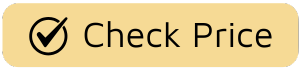We’ve all been there. It’s a warm afternoon, you’ve got your favorite chair positioned perfectly, and your trusty oscillating fan is supposed to be sweeping a cool breeze across the room. But instead, it’s just staring blankly at one spot on the wall, stubbornly refusing to turn. Before you resign yourself to a stationary stream of air, let’s talk about How To Troubleshoot Oscillating Fan problems. As the storytellers and engineers behind Electric Fant, we believe that understanding your fan is the first step to enjoying years of reliable comfort. This isn’t just about fixing a machine; it’s about reclaiming your cool.
That gentle, sweeping motion is more than just a feature—it’s the key to effective air circulation. When a fan oscillates, it distributes air more evenly, preventing that one “ice cold” spot while the rest of the room stays stuffy. So when that function fails, you’re losing a huge part of what makes a fan so great. The good news? The fix is often surprisingly simple. Let’s walk through it together.

Why Did My Fan Stop Oscillating? The Common Culprits
Before we roll up our sleeves, it helps to understand what’s happening “under the hood.” An oscillating fan is a beautiful piece of simple mechanics. When you pull up the knob or press the button, you engage a small set of gears connected to the motor. These gears convert the motor’s spinning motion into a slow, steady side-to-side sweep.
So, when the oscillation stops, it’s usually due to a breakdown somewhere in that simple chain of events. Here are the most common reasons:
- A Stuck or Broken Oscillation Knob: This is the most frequent and easiest issue to fix. The knob itself might be stripped, or the pin it controls could simply be stuck.
- Dirt and Grime Buildup: Over time, dust, pet hair, and other debris can work their way into the oscillation mechanism and gearbox, literally gumming up the works.
- Worn-Out Gears: Inside that little gearbox, you’ll typically find a plastic or metal “worm gear.” After years of service, the teeth on this gear can wear down or break, preventing it from turning the fan head.
- Loose Connections: The entire mechanism can become loose over time, causing parts to disengage.
Think of it like a bicycle chain. If the chain is dirty, rusty, or has a broken link, the pedals might spin, but the wheels won’t turn. It’s the same principle with your fan’s oscillation.
A Step-by-Step Guide on How to Troubleshoot an Oscillating Fan
Ready to bring that soothing sweep back to life? Grab a screwdriver, some cleaning supplies, and let’s get started. This guide is designed for most common pedestal fan and desk fan models.
Step 1: Safety First! Unplug the Fan
I can’t stress this enough: before you do anything else, unplug your fan from the wall outlet. Never attempt to inspect or repair an electrical appliance while it’s connected to a power source. It’s a simple step that ensures your safety throughout the process.
Step 2: Check the Oscillation Knob
Start with the simplest solution. The oscillation control is usually a knob on top of the motor housing that you pull up to stop the movement and push down to start it.
- Inspect the Knob: Gently pull the knob up and push it down a few times. Does it feel unusually stiff, loose, or “mushy”?
- Work it Out: Sometimes, the pin the knob is attached to just gets stuck from lack of use. Try wiggling it gently side to side while pushing and pulling. You might feel it suddenly “pop” back into place.
- Check for Damage: If the knob feels stripped or comes off completely, you may have found your problem. You might be able to find a replacement knob online, or a dab of strong glue could be a temporary fix.
Step 3: A Thorough Cleaning
If the knob seems fine, it’s time to investigate for dirt. Dust is the mortal enemy of all mechanical devices.
- Remove the Fan Cages and Blades: Most fans have clips or small screws holding the front and back cages together. Carefully remove them, then unscrew the cap holding the fan blades to the motor shaft. Keep all your screws in a small bowl so you don’t lose them. (This is also a great time to clean your fan blades!)
- Access the Motor Housing: You’ll likely need to remove a few screws on the back of the plastic motor housing to open it up. Be gentle, as there are often plastic clips holding it together.
- Clean the Mechanism: With the housing open, you’ll see the motor and, connected to it, the oscillation gearbox and linkage arm. Use a can of compressed air to blow out all the loose dust and hair. For stubborn grime, use an old toothbrush or cotton swabs dipped in a little isopropyl alcohol. Pay close attention to the moving parts.
Step 4: Inspect the Oscillation Gearbox
This is where the magic happens. The gearbox is usually a small, enclosed plastic or metal box.
- Look for Wear and Tear: You may need to remove a small cover plate to see the gears inside. Shine a flashlight in there. Do you see any plastic shavings or broken gear teeth?
- Check the Worm Gear: The main culprit is often a small, screw-shaped gear called a worm gear. If its teeth are stripped, it won’t be able to engage the corresponding gear to turn the fan head.
- Test the Linkage: With the fan still unplugged, gently try to move the fan head side to side by hand. Does the linkage arm that connects the gearbox to the fan’s neck move freely, or is it bent or disconnected?
If you find a broken gear, your repair options are limited unless you can source a replacement part, which can be difficult for older or off-brand models.
“A well-maintained fan is an efficient fan. David Chen, our Lead Engineer at Electric Fant, often says, ‘Most fan failures we see aren’t from the motor dying, but from years of neglected dust buildup. A 10-minute cleaning every few months can add years to your fan’s life and is the best way to avoid issues like a failed oscillation.'”
Step 5: Lubricate (Sparingly!)
If the parts look clean but still seem stiff, a little lubrication can help.
- Use a silicone-based lubricant or a 3-in-1 multi-purpose oil.
- Apply just a tiny drop to the pivot points and where the gears mesh.
- Do not use WD-40, as it’s a solvent and can attract more dust over time and may damage plastic components.
- Manually move the parts back and forth to work the lubricant in.
After cleaning and lubricating, reassemble the fan housing, plug it in, and test the oscillation function. In most cases, a good cleaning is all it takes to get things moving again.
Preventive Maintenance: Keep Your Fan Swinging for Years
The best way to fix a problem is to prevent it from happening in the first place. A little regular care goes a long way.
- Monthly Dusting: Use a duster or the brush attachment on your vacuum to clean the outside of the fan cages and motor housing.
- Seasonal Deep Clean: At least twice a year (before and after “fan season”), take the fan apart as described in Step 3 and give the blades, cages, and motor area a thorough cleaning.
- Check for Stability: Ensure your pedestal fan is on a level surface. A wobbly base can put extra strain on the oscillation motor and gears.
- Store it Properly: In the off-season, cover your fan with a plastic bag or store it in its original box to keep dust out of the motor.
When Is It Time to Say Goodbye?
Sometimes, despite your best efforts, a fan is simply at the end of its life. If you’ve tried all the steps above and it’s still not working, or if you found a broken gear that you can’t replace, it might be time for an upgrade.
Consider a replacement if:
- The fan makes grinding or loud clicking noises during oscillation.
- The motor housing gets excessively hot.
- The power cord is frayed or damaged.
- The repair would cost nearly as much as a new, more energy efficiency-focused model.
Modern fans, like those in our Electric Fant collection, offer significant improvements in performance, noise level, and energy consumption. Investing in a new, high-quality fan isn’t just about replacing a broken appliance; it’s about upgrading your comfort and peace of mind.
Frequently Asked Questions (FAQ)
Can I fix my oscillating fan myself?
Absolutely. For most common issues, like a stuck knob or dirt buildup, the steps outlined above are perfectly safe and effective for a DIY repair. Just remember to always unplug the fan first.
Why does my fan oscillate very slowly or get stuck in one spot?
This is typically a symptom of the same problems: dirt and grime in the gearbox or a lack of lubrication. A thorough cleaning and a small amount of oil on the moving parts will usually solve this.
What is the most common reason a fan stops oscillating?
The single most common reason is a buildup of dust, hair, and debris inside the motor housing and oscillation gearbox, which physically prevents the gears from moving. The second most common reason is a stripped or broken plastic gear inside the gearbox.
Is it okay to force the fan head to turn?
You should avoid forcing it. If it doesn’t move easily by hand, forcing it can strip the gears or break the linkage arm. It’s better to open up the housing and find the source of the resistance.
How do I know if the oscillation motor is dead?
If you’ve cleaned and lubricated the mechanism, confirmed the gears are intact, and the oscillation still won’t engage, you might have an issue with the small, separate motor that drives the function, or an electrical connection to it. At this point, a replacement fan is usually the most practical option.
Your Comfort, Restored
That gentle, rhythmic sweep of a breeze is the hallmark of a great fan. By learning how to troubleshoot oscillating fan issues, you’re not just becoming a savvy DIYer; you’re taking control of your environment and ensuring your home remains a sanctuary of comfort. A well-maintained fan is a reliable partner in the fight against heat, providing efficient air circulation and a whisper-quiet presence. So the next time your fan gets stuck in a rut, you’ll know exactly what to do.