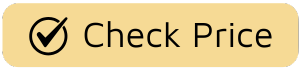Ever feel that 3 PM slump hit not because you’re tired, but because the air in your office has become thick, warm, and utterly still? You’re not alone. The quest to Buy Fan For Small Office spaces is a common one, driven by the need for a comfortable, productive environment without cranking up the air conditioning and watching the electricity bill soar. But it’s not as simple as grabbing the first fan you see. The right choice can transform your workspace into an oasis of cool, quiet focus, while the wrong one can be a noisy, space-hogging distraction. As the storytellers behind Electric Fant, we’ve spent decades mastering the art and science of moving air, and we’re here to guide you through the breeze.

Long before modern air conditioning, the humble electric fan was a revolutionary piece of technology. The first ones, appearing in the late 1800s, were clunky, loud, and often a luxury. But the core principle was brilliant: create a personal breeze to enhance evaporative cooling from your skin. Fast forward to today, and the technology has evolved dramatically. Modern fans are engineering marvels—quieter, more powerful, and designed with both aesthetics and aerodynamics in mind. They are no longer just about survival in the heat; they are about curating the perfect personal environment for focus and well-being.
What Are the Best Types of Fans for a Small Office?
Navigating the world of fans can feel overwhelming. Let’s break down the most common types and see how they stack up for a compact workspace. Your goal is to find the perfect balance between performance, footprint, and quiet operation.
The Personal Powerhouse: The Desk Fan
This is the classic choice for a reason. A modern desk fan is designed to provide a targeted stream of air directly where you need it.
- Pros:
- Small Footprint: Sits right on your desk or a nearby shelf without taking up valuable floor space.
- Direct Cooling: Offers immediate relief by creating a personal breeze.
- Portability: Easy to move and reposition as your needs change.
- Cons:
- Limited Coverage: Only cools one person or a very small area.
- Can Be Clutter: Adds another item to your desktop.
The Sleek Space-Saver: The Tower Fan
Tower fans are the sophisticated, minimalist choice for modern offices. Their tall, slender design is a game-changer for tight spaces.
- Pros:
- Vertical Design: Takes up very little floor space, easily tucking into a corner.
- Wider Air Distribution: Oscillating models can sweep a gentle breeze across a wider area than a traditional desk fan.
- Feature-Rich: Often come with remote controls, multiple speed settings, and sleep timers.
- Cons:
- Less Direct Power: The airflow can feel less concentrated compared to a bladed fan of the same power.
- Harder to Clean: The internal blades can be tricky to access for deep cleaning.
The Versatile Workhorse: The Pedestal Fan
A pedestal fan, or stand fan, offers a great combination of power and adjustability, making it a flexible solution for circulating air in the entire room, not just your personal space.
- Pros:
- Adjustable Height & Tilt: Allows you to direct airflow precisely, whether over desks or across a room.
- Powerful Air Circulation: Excellent for moving stagnant air in a small to medium-sized office.
- Keeps Floor Clear: While it has a base, the fan head is elevated, allowing air to move over obstacles.
- Cons:
- Larger Footprint: The base can take up more floor space than a tower fan.
- Can Be Visually Intrusive: Not as subtle as a sleek tower fan.
How to Choose the Right Fan for Your Small Office
Now that you know the players, how do you pick a winner? When you’re ready to buy fan for small office use, there are a few key technical specs that matter more than anything else. Let’s translate them from jargon into real-world benefits.
Noise Level: The Sound of Silence (or Lack Thereof)
In an office, noise is the enemy of focus. A fan’s noise level is measured in decibels (dB). For context, a whisper is about 30 dB, and a normal conversation is about 60 dB.
“For an office environment, I always advise clients to look for a fan that operates below 50 dB on its lower settings,” notes Sarah Jenkins, a leading workplace ergonomics consultant. “You want a fan that creates a gentle white noise, not a distracting whir that pulls you out of your workflow.”
Look for models that specifically advertise “quiet operation” or “silent motors.” A DC motor, for instance, is often significantly quieter and more energy-efficient than a traditional AC motor.
Airflow & Power: Understanding CFM
This is perhaps the most important metric for a fan’s performance. CFM stands for Cubic Feet per Minute, and it measures the volume of air a fan moves. A higher CFM means more air circulation.
- For a personal desk fan: A CFM of 100-200 is often sufficient for a direct, personal breeze.
- For a small office (around 100-150 sq. ft.): Look for a tower or pedestal fan with a CFM rating of 500 or more to effectively circulate the air in the entire space.
Don’t be fooled by size alone. A well-engineered 12-inch fan can move more air more quietly than a poorly designed 16-inch one. Always check the CFM.
Energy Efficiency: Cool Comfort Without the Cost
A fan’s primary advantage over air conditioning is its low energy consumption. To ensure you’re getting the most efficient model, look for certifications like the Energy Star label in the US. These products are certified to be significantly more efficient than standard models, saving you money on your electricity bill and reducing your carbon footprint. An energy-efficient fan might cost a little more upfront, but it pays for itself over its lifespan.
Fan vs. Air Conditioning: A Quick Comparison
While both cool you down, they work in fundamentally different ways. Understanding this can help you use them more effectively.
| Feature | Electric Fan | Air Conditioner |
|---|---|---|
| Cooling Method | Creates a wind-chill effect by moving air across skin. | Actually lowers the ambient temperature of the room. |
| Energy Use | Very Low (typically 30-100 watts) | Very High (typically 1,000-3,500 watts) |
| Installation | Plug and play | Requires window access or professional installation. |
| Cost | Low initial cost and running cost. | High initial cost and running cost. |
| Best Use Case | Personal comfort, air circulation, supplementing AC. | Cooling large spaces, reducing humidity, extreme heat. |
The smartest strategy? Use them together. By using a fan to circulate the cool air produced by an AC, you can raise your thermostat by a few degrees and still feel just as comfortable, saving significant energy.
Keeping Your Fan in Top Shape: Maintenance Tips
A clean fan is an efficient and quiet fan. Dust buildup on the blades can unbalance them, causing noise and reducing airflow.
- Safety First: Always unplug the fan before cleaning.
- Wipe Down the Exterior: Use a soft, damp cloth to wipe the body and base.
- Clean the Grille: Use a vacuum with a brush attachment to remove dust from the front and back grilles.
- Clean the Blades: For most desk and pedestal fans, you can remove the front grille. Use a damp cloth to wipe down each blade individually. For tower fans, compressed air can help blow dust out from the vents.
- Reassemble: Make sure everything is completely dry before reassembling and plugging the fan back in.
Doing this simple routine once a month during heavy use will extend the life of your fan and keep it performing at its best.
Frequently Asked Questions (FAQ)
Q: Is a tower fan or a desk fan better for a small office?
A: It depends on your need. If you want direct, personal cooling at your desk, a desk fan is perfect. If you want to improve overall air circulation in the room without taking up desk space, a tower fan is the superior choice.
Q: How quiet should an office fan be?
A: Ideally, an office fan’s noise level on its lowest setting should be between 30-45 decibels (dB). This is quiet enough to blend into the background without disrupting concentration or phone calls. Always check the dB rating before you buy fan for small office use.
Q: Can leaving a fan on damage my computer?
A: No, quite the opposite. A fan improves air circulation, which can help prevent computers and other electronics from overheating. Just be sure not to point the fan directly into a computer’s exhaust vent, which could disrupt its internal cooling pattern.
Q: How much electricity does a small office fan use?
A: Very little. A typical desk or tower fan on a medium setting uses about 40-60 watts of power. This is less than most traditional light bulbs and a tiny fraction of what an air conditioner consumes, making it a very cost-effective cooling solution.
Q: What is oscillation and do I need it?
A: Oscillation is the side-to-side motion of the fan head. It’s a great feature for circulating air across a wider area rather than in one fixed direction. For a small office with more than one person, or if you just want general air movement, it’s a highly recommended feature.
The Final Word on Your Office Comfort
Choosing to buy fan for small office comfort is an investment in your productivity and well-being. By moving beyond simple aesthetics and focusing on the crucial metrics of noise level (dB), airflow (CFM), and energy efficiency, you can find a device that perfectly suits your space. Whether you opt for a personal desk fan, a sleek tower fan, or a versatile pedestal model, the right choice will quietly work in the background, keeping you cool, focused, and ready to tackle the day.